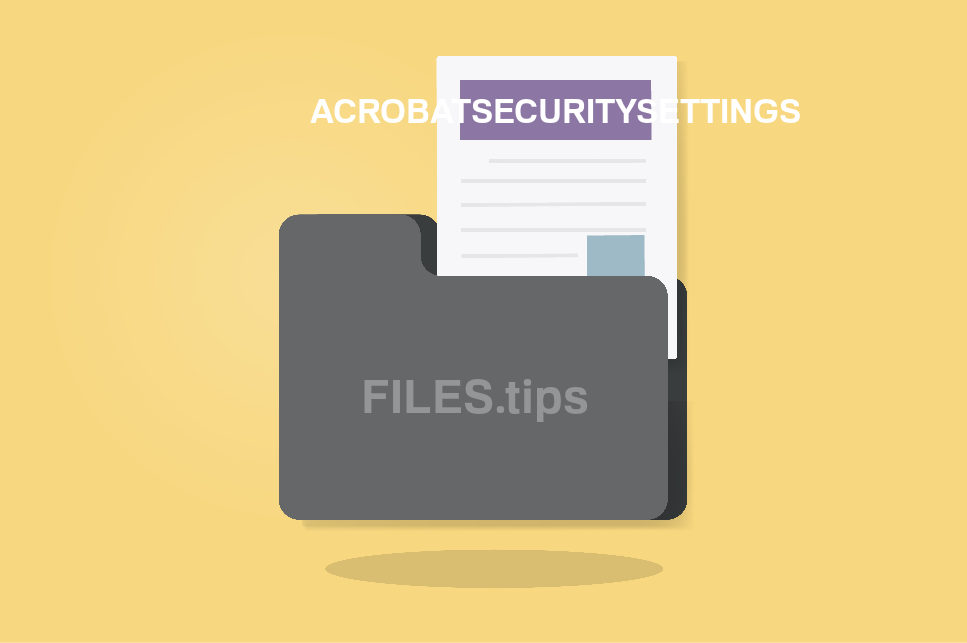What is the ACROBATSECURITYSETTINGS file?
The ACROBATSECURITYSETTINGS file extension can be associated with several types of files. Most often, however, a file with such an extension is associated with the Adobe Acrobat Security Settings Format format. ACROBATSECURITYSETTINGS files are supported by Linux, Mac OS, Windows operating systems. The ACROBATSECURITYSETTINGS file is one of the Settings Files files, just like 1305 of the other files found in our file information database. The creator of Adobe Acrobat Security Settings Format is Adobe Systems.
A program that can open the ACROBATSECURITYSETTINGS file is e.g. Adobe Acrobat. This software was released by Adobe Systems Incorporated.
MIME Types
- application/vnd.adobe.acrobat-security-settings
Programs, that can open .ACROBATSECURITYSETTINGS files
|
Adobe Systems Incorporated
Adobe Acrobat
|
Windows |
|
Adobe Systems Incorporated
Adobe Acrobat
|
Mac OS |
|
Adobe Systems Incorporated
Adobe Acrobat
|
Linux |
How to open a .ACROBATSECURITYSETTINGS file?
If you have problems opening the file ACROBATSECURITYSETTINGS, then in most cases the problem is only the lack of the proper application installed. Select one of the programs from the list and install it on your device. The operating system should automatically associate the ACROBATSECURITYSETTINGS file format with the installed program. If not, right click on your ACROBATSECURITYSETTINGS file and select from the menu "Open with" . Then select the installed program and confirm the operation. Now all ACROBATSECURITYSETTINGS files should automatically open with the selected program.